Origin (Role: PACS Admin, Professor, Student)
- This will be setup by Customer Support. Adding any additional Origin roles may require professional services engagement.
Clone (Professor, Student)
- On your worklist, you will select "User Management" in the upper right Corner.
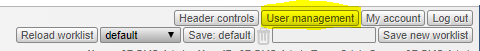
- Click on User Management button.
- User Management Window will appear.
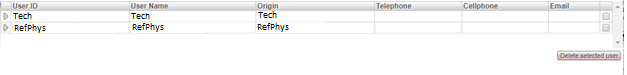
- Select the "Add New User" Button.
- New User Window will appear.
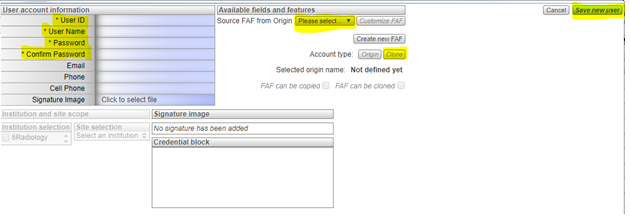
- Enter:
- User ID: (i.e. jsmith)
- User Name: (i.e. John Smith)
- Password
- Confirm Password
- Select FAF from Origin: Professor or Student
- Click on "Save new user" button
